How to Make SNOW in Photoshop
Step 1
Open Photoshop; then open any image to create snow effect.

Step 2
Create a new layer (Layer -> New -> Layer or Shift+Ctrl+N).
Fill with black color (Edit -> Fill -> Black or Shift+F5).
Set layer mode to Screen.
Fill with black color (Edit -> Fill -> Black or Shift+F5).
Set layer mode to Screen.
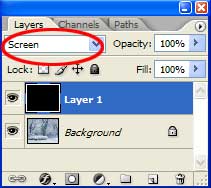
Step 3
Apply Filter -> Sketch – > Graphic Pen with following settings:
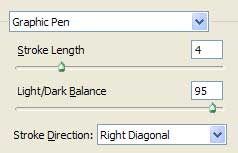

Step 4
Apply Filter – > Blur – > Gaussian Blur with radius 0,6 pixels.
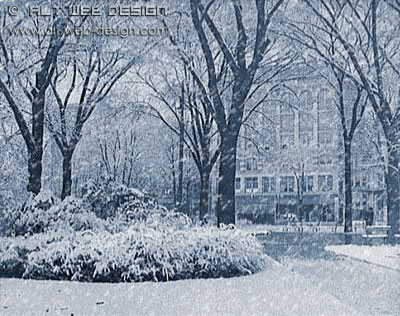
You’re finished!

THX A LOT… Finally Found…
Да уж… Тут как люди раньше говорили: Алмаз алмазом гранится, плут плутом губится 🙂
Побольше бы таких статей
Правду говоришь автор. Хорошо работаешь пером. Ждем следующих постов. Пиши чаще.
dobre, naprawdę dobry tutek.. tylko teraz pytanie – może umiesz zrobić efekt śniegu np. na grafice – nie tekście, bo to tylko czcionka i już… plz jak wiesz jak to zrobić to napisz mi na gg(i tutka też:D)
I am sorry, I don’t speak neither russian nor polish 🙁
hey i like this
Hi,
I just tried out your tutorial. I am a little unclear with after step 4. I assume “screen” is suppose to make the snow show up but mine didn’t do that.
No, snow shows up after using Graphic Pen in step 3.
This is the easy and best one
А что Вы скажете, если я возьму на себя смелость предположить, что все Ваши посты, не более чем выдумка автора?
A realistic bit of photo retouching in this easy to follow tutorial.
Не совсем в тему, но вопрос такой возник автору. А почему вы именно вордпресс выбрали для своего блога. Я вот ваш блог постоянно читаю 🙂
excellent … simple and effective … love it!!!! Thank you!!!!
excellent tutorial,simple and effective.thanx
Nice tip – thanks.
You do need to apply it to a small image otherwise the snowflakes appear far too small.
Can’t make it work. God dammit!
Just gotta learn how to read! :o)
Works like a charm.
Great tip
Great tutorial… (bow)
Awes0me tutorial thanks a lot it helped me so much very great 🙂
Did it half a dozen times and keep getting a greyed out image with no signs of snow. Any ideas? Thanks